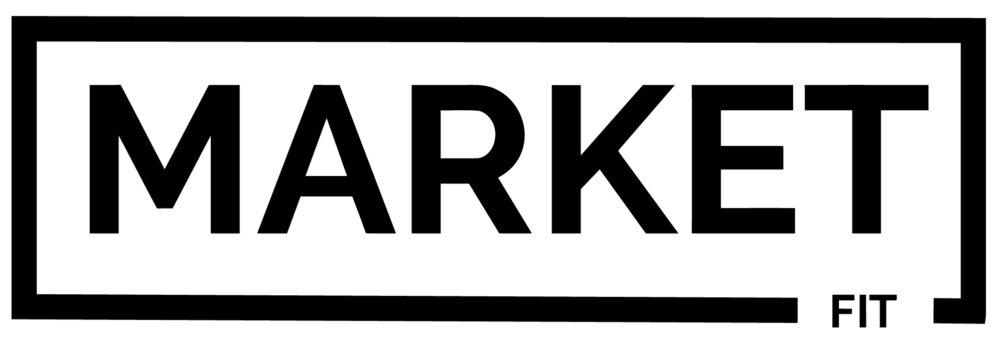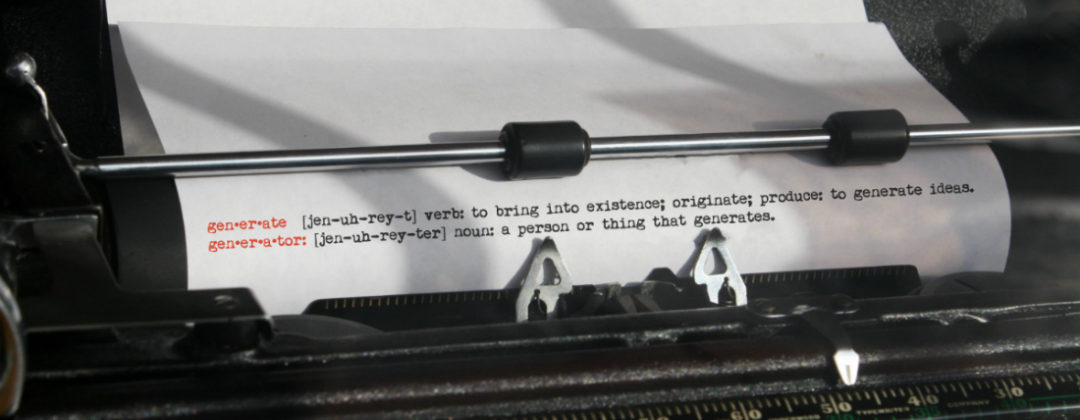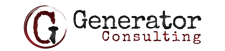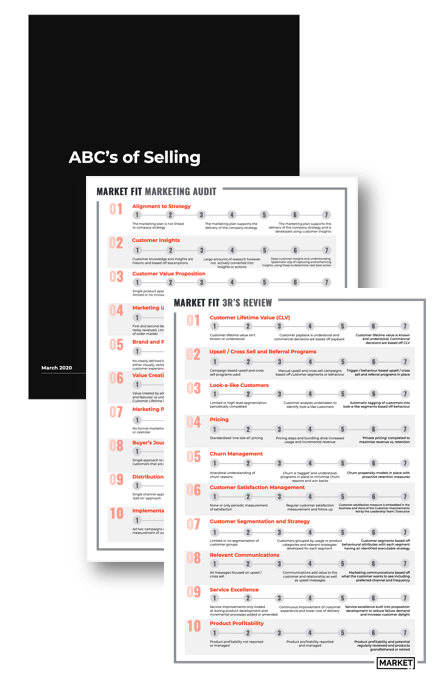One of the first things that I needed to do once I started Generator Consulting was create a web presence. When I set out to do this I wanted to build one from scratch and after doing a bit of research I decided to build my website in WordPress. Following the launch I have had a few people ask me how I went about it so here goes….
Firstly a word of warning, unless you want to understand how a website works I would outsource the build and focus on your content. If you outsource to one of the freelancer platforms you can get a very good site built quickly and you can focus on really growing your business but for the people like me that need to know
- I bought my domain and web hosting through godaddy and it was $40 for the first year (I think it is usually $100)
- For my logo I used www.logoinn.com – pretty good and fast turn around, they have a number of packages and I think I used the $68 one (they always have specials) Update: I have since changed my logo from the one below to a more modern design. I used www.99designs.com for this
- I would start with a one-page website, I used WordPress with the Oneengine theme
- You also need some imagery – there is a good site that has royalty free imagery that is much better than the standard stock photography https://unsplash.com/
- The hard part of a website is the content – focus on this
The build
- Start with this video, it is quite long and slow at the beginning but actually if you follow it he teaches you the basics.
- Instead of using a hosting provider he used in the video why used to Go Daddy – but the rest was pretty much same.
- I also found that this guy had also built a whole lot of tutorials. It really helped starting with the video above before moving on to Joshua’s tutorials http://www.joshuacasper.com/wordpress-tutorials/
- There is also a responsive forum for this thing which is helpful when I had issues.
- You can add a heap of plugins and google analytics etc
Have fun (focus on the content)
KS